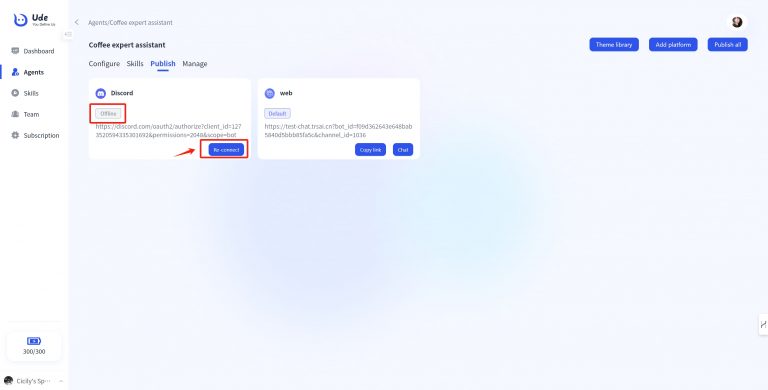3. Enter an application name, and check the Terms of Service. Then click Create button.
- How to Publish an Agent to a Discord Channel?
- You can create an agent and publish it to Discord to chat with users through Discord.
Get the Discord Token
- Go to the Discord Developer Portal.
- Click New Application button.
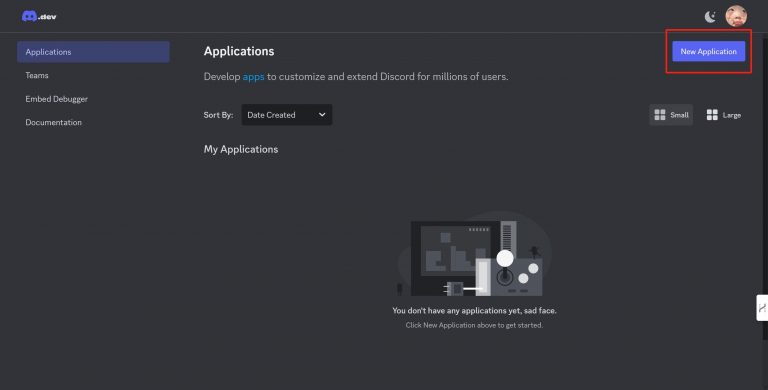
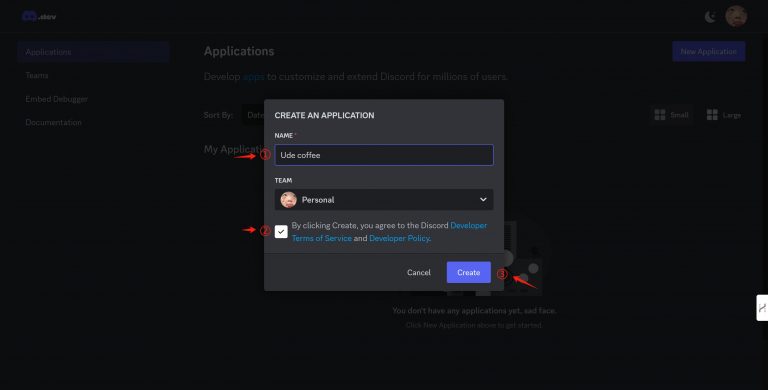
4. Choose Bot panel, and click Reset Token button. Then click Copy button to copy the bot token.
The copied token will be entered to link with the agent in Tate-A-Tate.
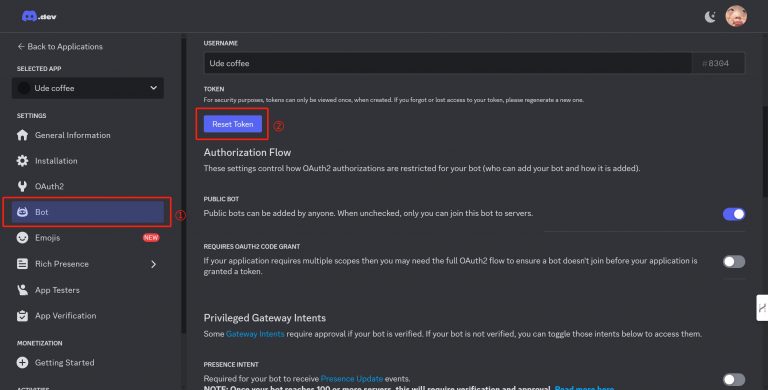
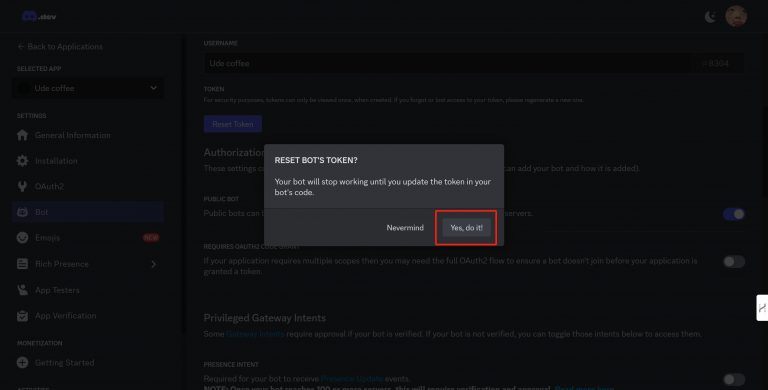
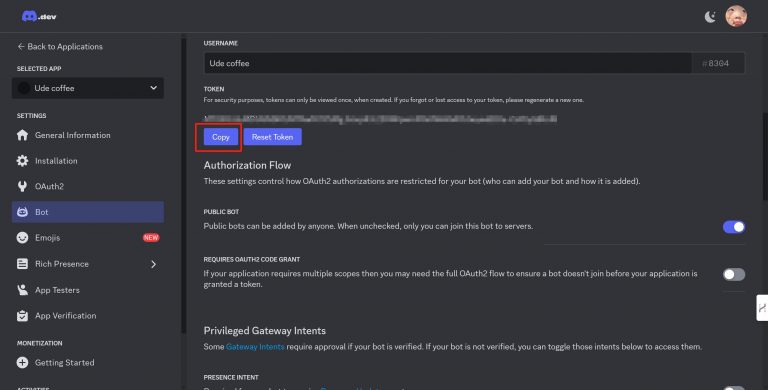
5. Make sure to switch on the MESSAGE CONTENT INTENT and Save your changes.
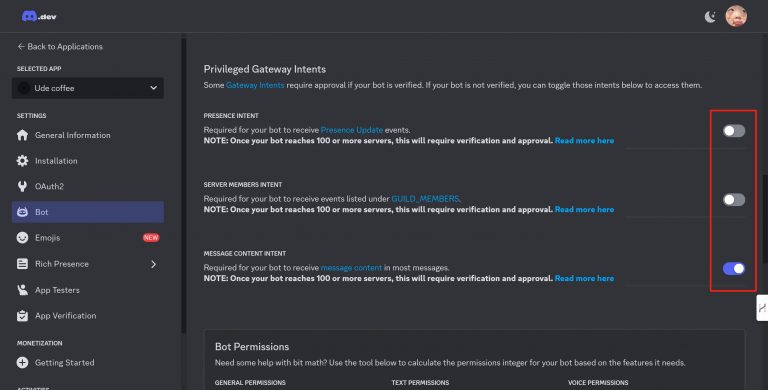
Add a platform in Tate-A-Tate
- Select an agent.
- Choose Publish tab.
- Click Add platform button.

4. Enter a channel name.
5. Choose Channel type Discord.
6. Click Create button.
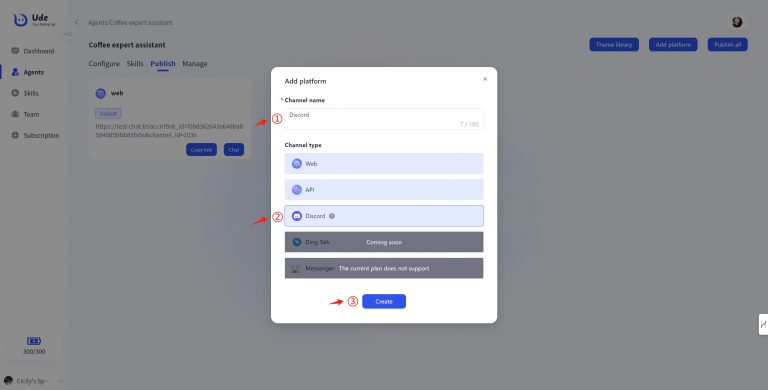
7. Enter the copied Discord bot token and click Submit button.
It may take a while to connect. The page will refresh after the link is done, so you don’t have to stay on the page.
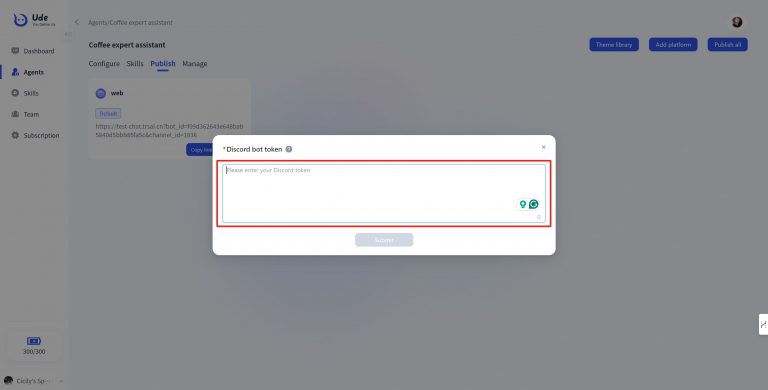
8. Click the Chat in Discord button to chat with bot in Discord when the publish is completed.
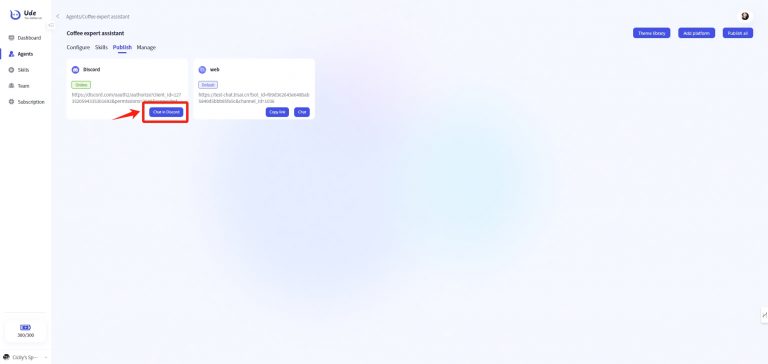
9. Click the Re-connect button if the agent shows Offline.
The Discord channel may show an Offline label when there are no interactions between the agents in Discord for 3 days. It will automatically become offline. In that case, please click Re-connect button to make it Online.